Use The GDC Server
The GDC maintains a VM in the University of Dayton Cyber Range (Thanks to John Wolfe!) where we host our git LFS objects. This enables us to use GitHub collaboratively with a large amount of files, without needing to pay for the hosting. The downside to this, is that there is a little bit more setup needed for our repositories.
The following article will walk you through installing wireguard, and using it to clone the media library from the GDC server.
Dependencies
Please install the following:
You will need a command line version of git. This comes by default on many linux/unix systems, but if youre on windows I reccomend installing git bash (or using git through the CLI, assuming it's in your PATH).
Warning
Please note, GitHub desktop (and likely other git clients) will not work for this configuration, due to some TLS issues.
Wiregaurd setup
Please reach out to an officer for a wiregaurd config file. Once obtained, you will be able to add a tunnel through the wiregaurd GUI.
After adding the wiregaurd tunnel, you can click on the tunnel and "activate" or "deactivate" it.
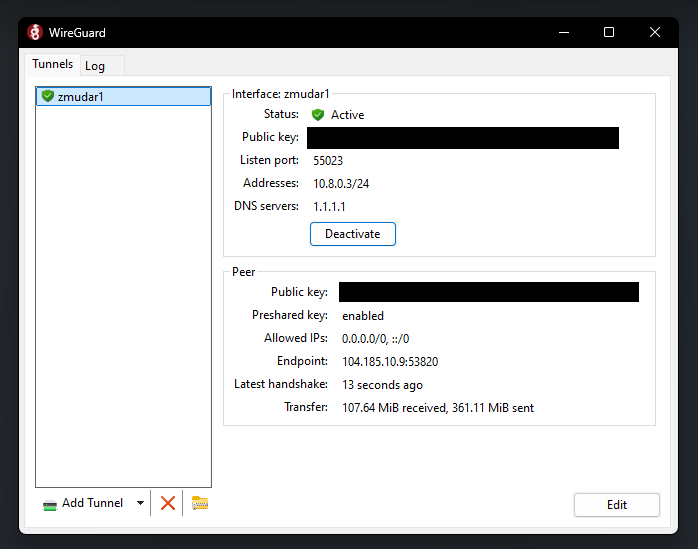
In order to push or pull from the GDC server, you will always need to be connected through wiregaurd first.
GitHub PAT
To reach GitHub, you will need to generate a GitHub PAT (Personal Access Token) for authentication.
Visit https://github.com/settings/tokens (or Settings > Developer Settings > Tokens), and create a new PAT with the repo scope.
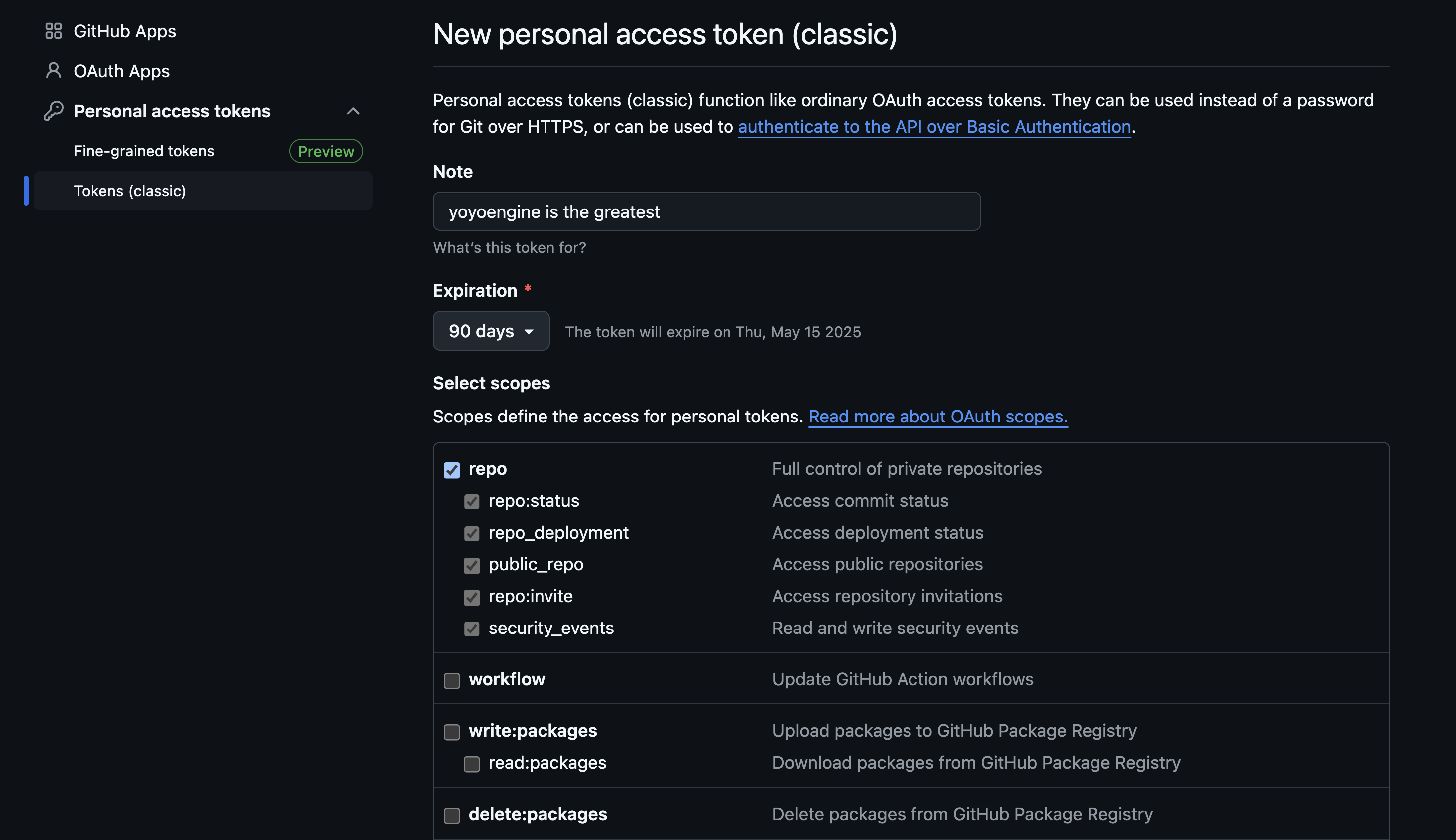
Scroll to the bottom, and click "Generate Token". You will then see a new token in your token list. Copy this new token, and save it somewhere (text file, password manager, etc), you will need it later!
Cloning Example
Now, we'll show how to clone a GDC repo. Make sure you've followed all of the above steps and connected to wiregaurd!
Thankfully, it's super simple to go from base GitHub to GDC GitHub! Just replace github.com in any of your urls with 172.16.248.22:5000. Additionally, switch the protocol from https to http.
The GDC media library is https://github.com/UD-Game-Development-Club/library.git, so it becomes http://172.16.248.22:5000/UD-Game-Development-Club/library.git.
In order to clone the media library, you can run the following git command (through the CLI):
After running, you will be asked for a username and password. The username is your GitHub username, and the password will be your PAT from earlier.
GitHub CLI
For our configuration, you must use the CLI to interact with git, due to popular frontends like GitHub Desktop not liking our http/tls setup. This means that you must learn how to use the git CLI!
Thankfully, it's very simple. Have a look at some of the below resources:
- https://git-scm.com/docs/git
- https://rogerdudler.github.io/git-guide/
- https://education.github.com/git-cheat-sheet-education.pdf
Additional Considerations
If you have downloaded the repo correctly, you will not have to make any additional changes in order to push.
If you recieve a message that says "Remote origin does not support the LFS locking API. Consider disabling it", you will need to run the following: